Hugo自动部署到ftp server
我的个人博客从WordPress迁移至Hugo后,每次写完新的blog发布变成了一件很麻烦的事,需要这么几步:
- 通过markdown格式很写blog
- 启动
hugo server -D看效果 - 使用
hugo -D生成部署文件 - 将上一步生成的部署文件上传到ftp server:由于资源的上传不知道哪些资源有变更,还需要先把已经存在的资源先删除,再重启全部上传一遍。
最后一步最烦,所花的时间也最久。
在网上查了一下hugo自动部署到ftp,还是有办法的:
通过github上的Actions来实现CD的功能。步骤如下:
第一步:
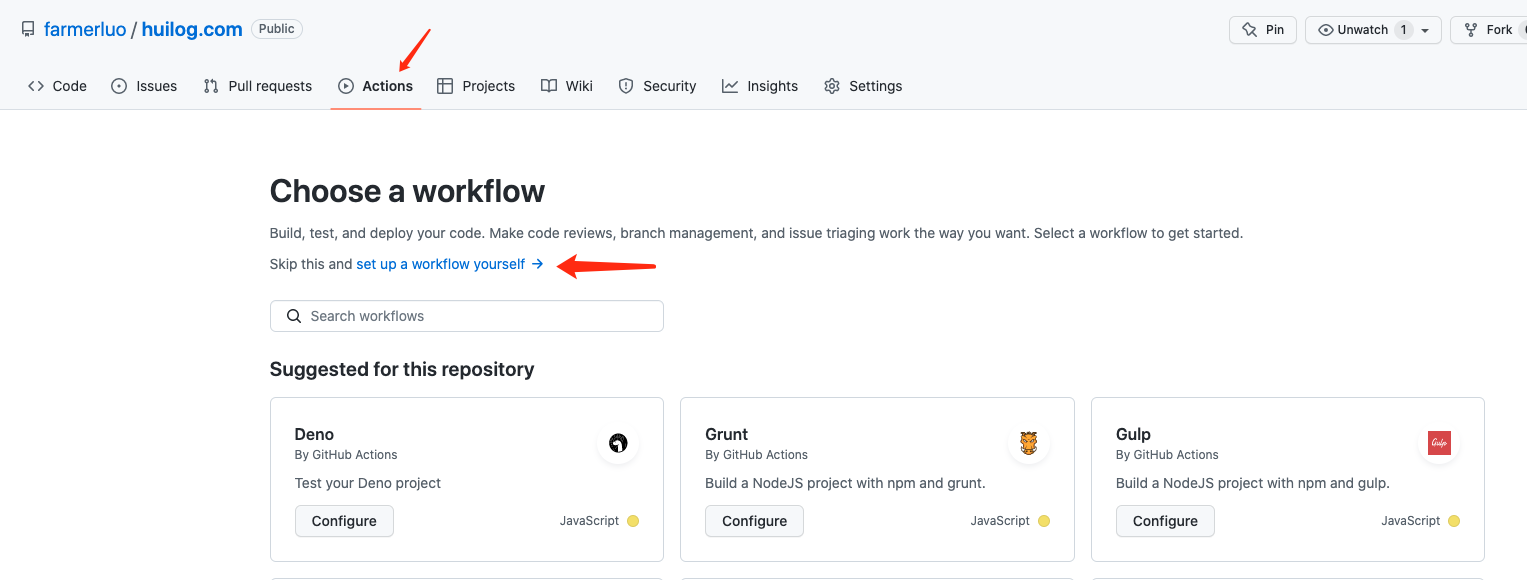
第二步:
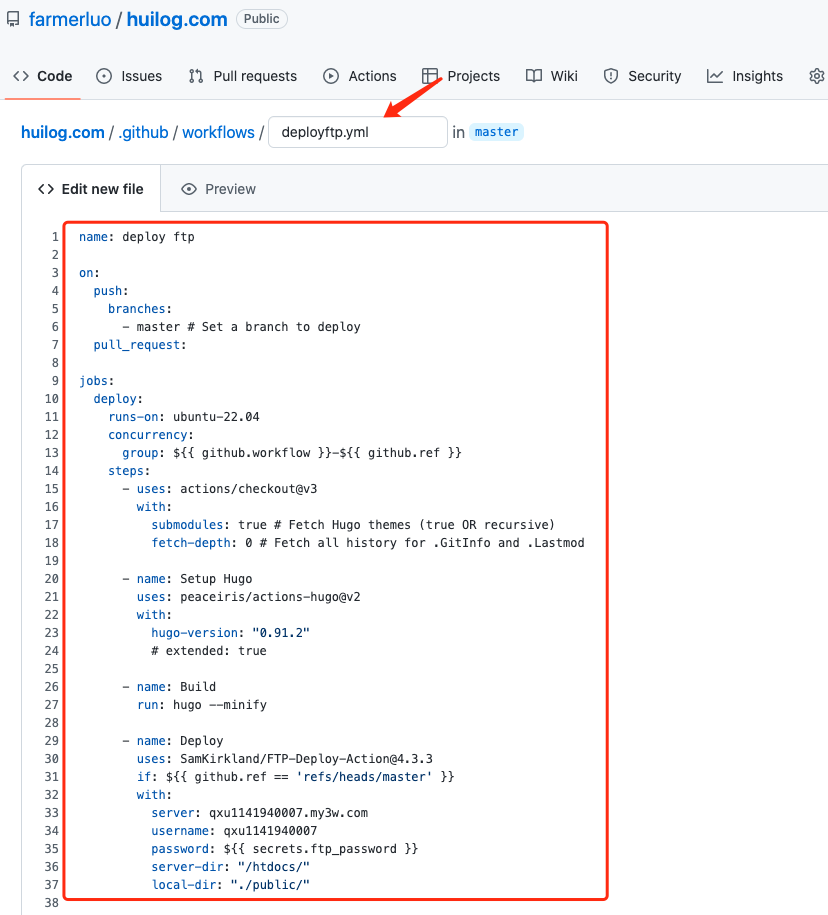
如果不想用上面的方法在github页面上操作,也可以直接在git仓库的.github/workflows/目录下新建一个deplyftp.yml文件,内容如下:
name: deploy ftp
on:
push:
branches:
- master # Set a branch to deploy
pull_request:
jobs:
deploy:
runs-on: ubuntu-22.04
concurrency:
group: ${{ github.workflow }}-${{ github.ref }}
steps:
- uses: actions/checkout@v3
with:
submodules: true # Fetch Hugo themes (true OR recursive)
fetch-depth: 0 # Fetch all history for .GitInfo and .Lastmod
- name: Setup Hugo
uses: peaceiris/actions-hugo@v2
with:
hugo-version: "0.91.2"
# extended: true
- name: Build
run: hugo --minify
- name: Deploy
uses: SamKirkland/FTP-Deploy-Action@4.3.3
if: ${{ github.ref == 'refs/heads/master' }}
with:
server: qxu1141940007.my3w.com
username: qxu1141940007
password: ${{ secrets.ftp_password }}
server-dir: "/htdocs/"
local-dir: "./public/"
我们可以看到在CD的配置中,有一个${{ secrets.ftp_password }},这是ftp server的密码,我们需要在github上配置:
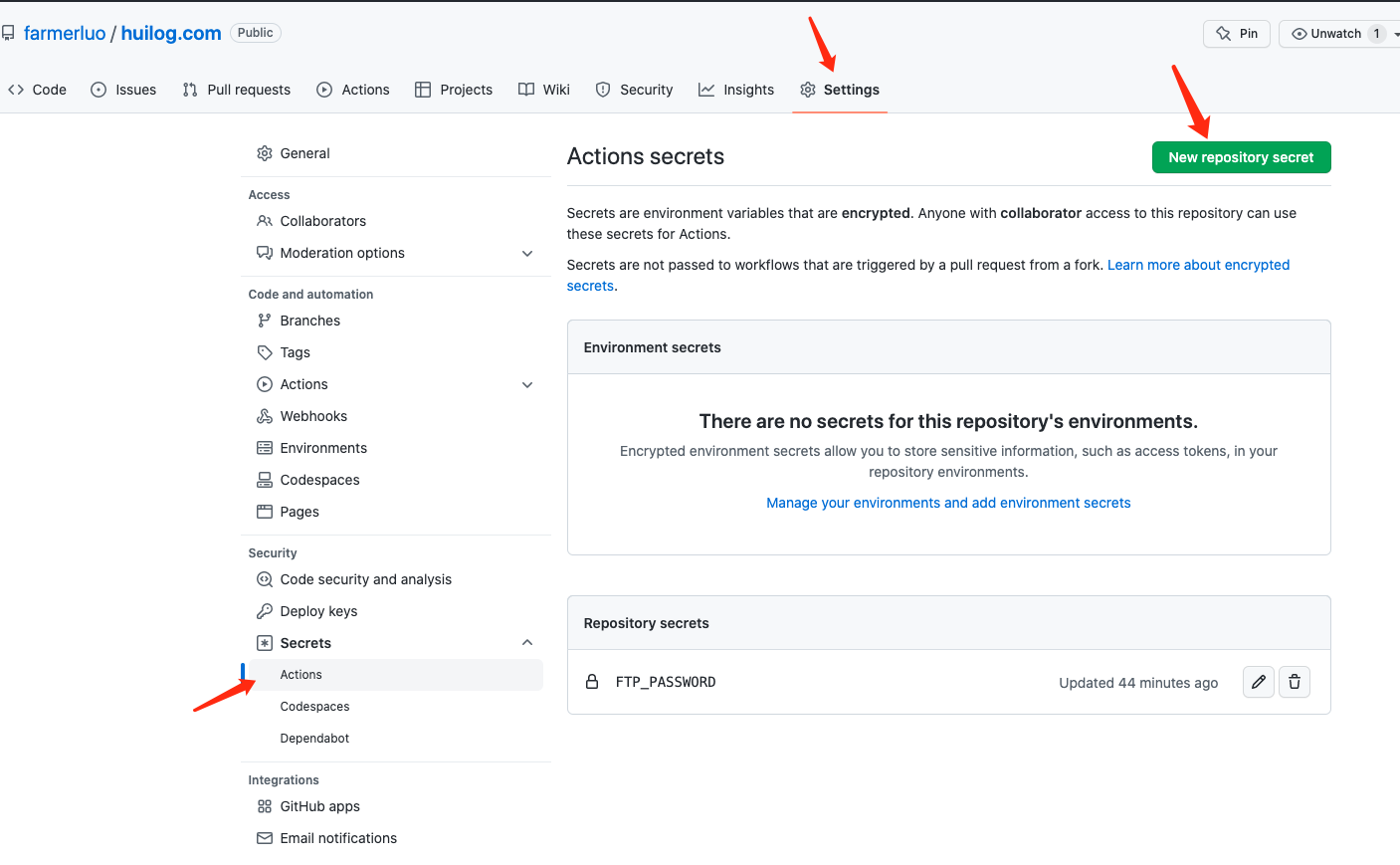
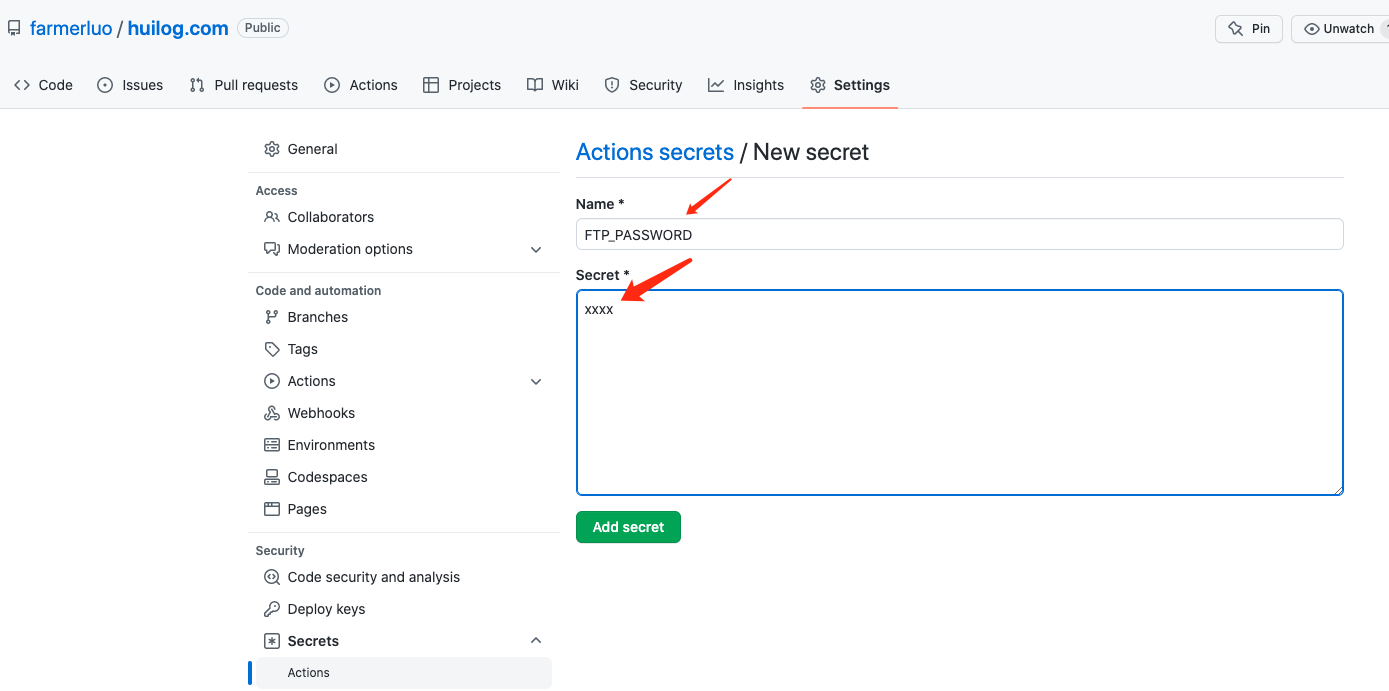
上面全部配置好后,下次写完blog,直接提交到github,就完事了,github的actions会自动执行部署:
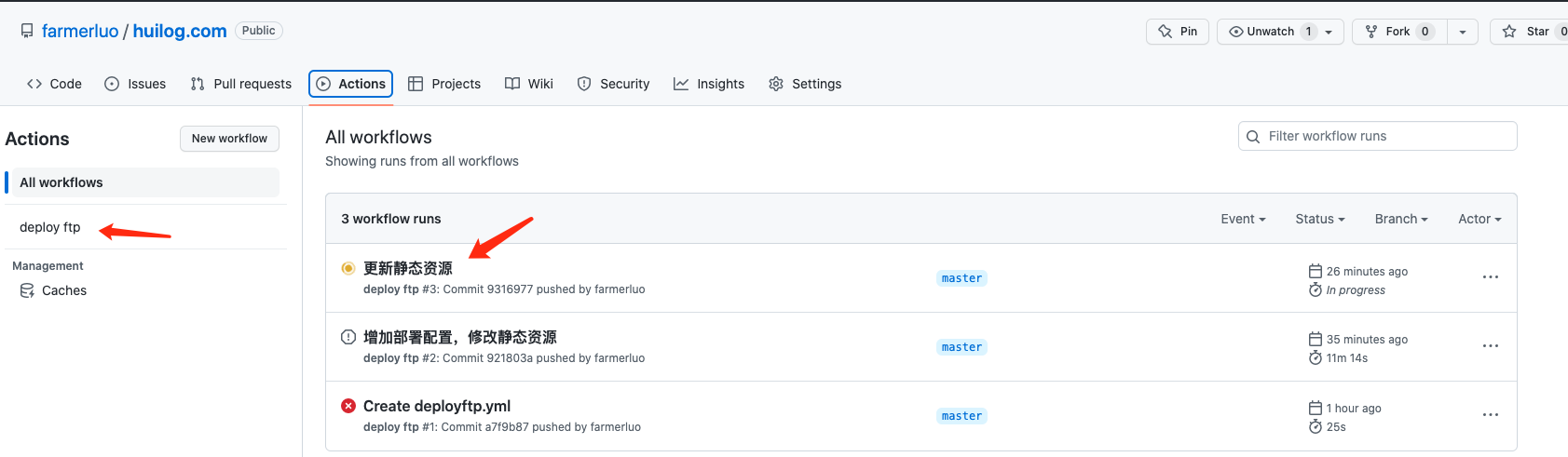
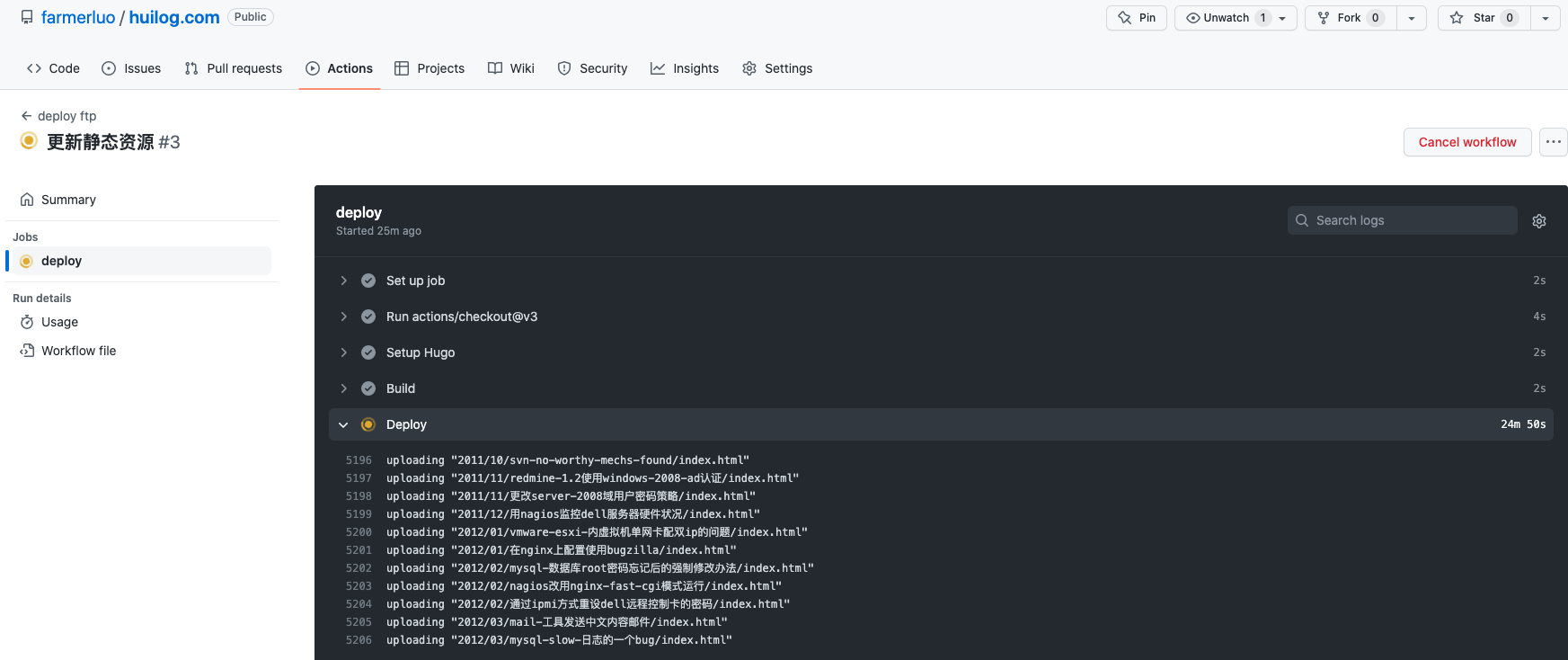
很方便,唯一的缺点是慢,这个无解,国外到国内都这样,慢就慢吧,反正也不急。
参考: